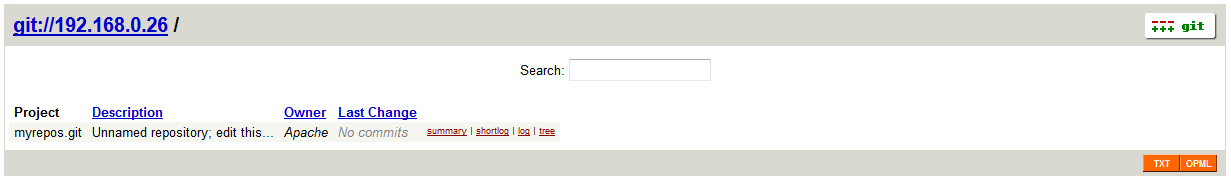Prerequiste
I assume that you have a Centos installation.
Installation
You can copy/paste this script and use it to configure automatically your server.
That’s all 🙂